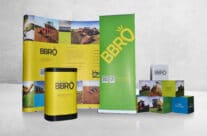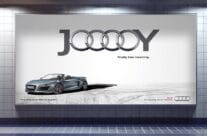The technical information below is designed to assist students of Architecture who are producing end of year projects at the moment. There is a vast amount of conflicting information available but we know through extensive professional experience that the information below will help you achieve reliable and fast results.
Colour and Application Setup
Colour is a key element to any print job and ensuring all your applications are set up to the same European industry standards will ensure you get the best quality possible. Most applications install with US printing defaults as standard so it is imperative that you change the defaults to European standards and ensure any work is saved under this colour workspace (Europe Prepress 3/Coated FOGRA39).
File Setup
Ensure your panels are setup at 100% to the correct size you require. This includes all 2.4metre square panels and double A0 panels. You do not necessarily need to split the images yourself as we can do this using our certified RIP software. If you do split panels yourself then do this vertically as trying to hang horizontal panels will be very difficult. Also ensure you are not splitting the panel across small text or a key item on your design. We will advise on where the best area to split the design onsite for you to yield the best result.
Photoshop Files
These should be supplied as 300dpi images as either high quality JPEG’s or uncompressed tiff with the design flattened. We can accept with RGB or CMYK files but these should be setup as the european defaults (above) to either Adobe RGB (1998) or Coated FOGRA 39. Adobe RGB will give you in theory the biggest colour gamut but since your panels are being printed on a media with a lower colour gamut than Adobe RGB itself, it is much safer to convert files as CMYK to ensure you do not get any “clipping” of colours that can not be reproduced accurately.
Adobe Illustrator Files
We can accept all native versions of Illustrator upto Creative Suite 6 however please ensure you outline all fonts and supply placed images with the design. Ensure all placed images are at an adequate resolution and set to CMYK. Ideally save the file as a High Quality PDF (File > Save As) as this will ensure all fonts and images are embedded in the document and will drastically speed up setup times.
Adobe Indesign Files
We can accept all native versions of Indesign upto Creative Suite 6. Ensure all placed images are at an adequate resolution and set to CMYK. Please use the Package function (File > Package) to ensure all sub elements of the design as well as the master document are preflighted and bundled together by the application. As with Illustrator ideally save the file as a High Quality PDF and supply just one single file rather than risking not having placed images or fonts when you come to print the native file. This will also speed up setup times.
PDF Files are our preferred choice for accurate and fast turn around of work. It is imperative that you create the PDF’s as High Quality of PDF/X-1a. Always ensure you have your original Indesign, Photoshop or Illustrator file as a backup should you need to make some last minute alterations or, however unlikely, that there is a fault with the PDF file.
If you need further information please call your local office in advance of your deadline to ensure your work isn’t delayed in production.
To download our full artwork guidelines document please click HERE
We also have a range of Drawing Equipment and graphic products, all of professional quality but with good discounts. This list can be found HERE Prices are valid until December 2015.